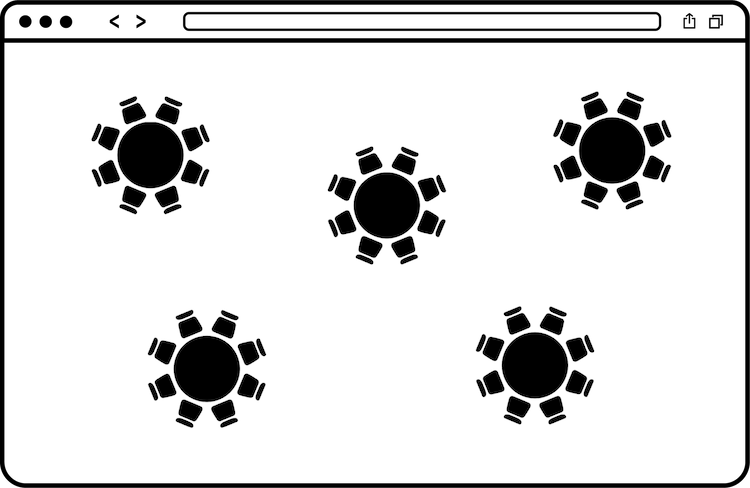Table reservation
A restaurant that has good knowledge of its operations and monitors trends can make better use of its table capacity by actively working on how the tables should be put together and which seating times apply. A good planning of the day's table list ensures that less mistakes are made and that the guest gets a better experience of the visit with you.