Duty plan
In GastroPlanner, you make shift planning quickly and easily. You save a lot of time on administration and you get a full overview of hourly consumption and costs.
Personnel list is a requirement - it does not have to give you extra work
Duty plan
In GastroPlanner, you make shift planning quickly and easily. You save a lot of time on administration and you get a full overview of hourly consumption and costs.
Templates with color codes that ensure fast shift planning
Overview of employee availability
Control over hours, costs and budget
Good reports and integration with payroll systems
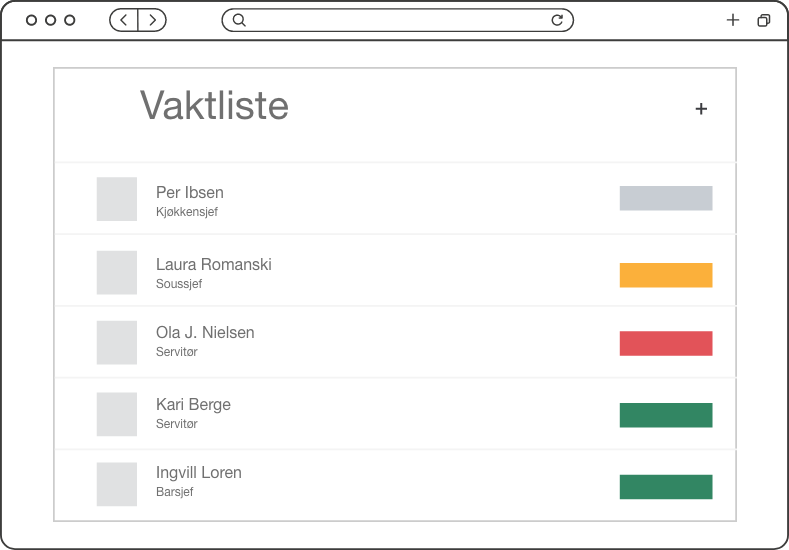
Schedule and holiday planning
With GastroPlanner, you spend 50-80% less time managing your shift schedule
Save money with a good shift planner!
GastroPlanner gives you the ability to easily and quickly set up shift schedules that help you reduce your payroll costs. The shift scheduler in GastroPlanner helps you minimize overtime work and set up complex shift schedules. Using the shift planner in GastroPlanner is easy and intuitive, it saves you a lot of time in training and gives you the opportunity to delegate the work of shift planning to others.
Get the most important information immediately
How many guests and table reservations did you have yesterday, today, and have the next seven days. This is information you can easily get an overview of in GastroPlanner. An intuitive report generator allows you to retrieve reports and statistics on all historical data.
Your data is worth its weight in gold!
In GastroPlanner, all your data for employees and table reservations are stored on several servers simultaneously, so you can be sure that your data is safe. We use high-quality SSL providers to ensure that unauthorized persons do not gain access to your data.
Good information flow and easy change of guard
In GastroPlanner, your employees have an updated overview on their mobile phone. They can see their shifts, apply to change shifts, see when they have a holiday, see approved hours or get an overview of available shifts. You can give messages to the individual or more. In GastroPlanner you can create routines when setting up your shift schedules that radically reduce your workload.
Notification and automated routines
You get many options for notification settings and automated routines. You can receive an e-mail notification when you receive a table order, automatically send a separate menu to the table orders that pass the number of guests you place, automatically print and send an e-mail of table list, kitchen list at a specific time. The possibilities are many and you decide how these settings should be.
Automatic confirmations and reminders
In GastroPlanner you can automate confirmations of table reservations and reminders. You can automatically send out various confirmations and attachments such as menus or offers.
Lists and reports digital or print
See the reservations with a note from the guest, internal note and remarks (allergy, vegetarian, vegan, etc.). You choose whether you want paper printing or whether you want to look directly at a tablet, PC / Mac or smartphone. You can make lists for tables and table distribution per waiter, sorted exactly as you wish. The report generator allows you to retrieve historical data that can provide you with valuable information. The possibilities are many and easy with GastroPlanner.